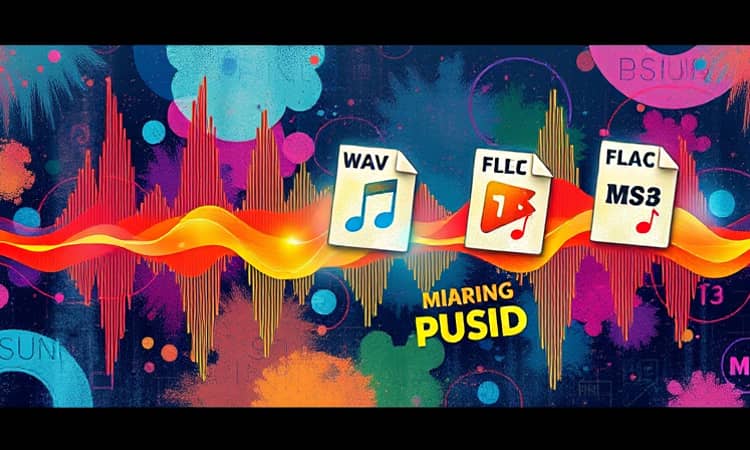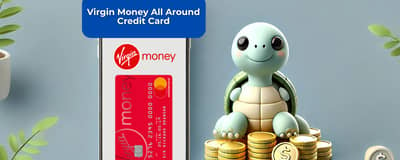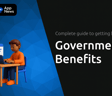Choosing the right audio format is essential for anyone who values sound quality, storage efficiency, or universal compatibility. Whether you’re a professional producer, an avid music collector, or a casual listener, understanding the strengths and weaknesses of each format will help you make informed decisions that match your needs.
Understanding the Landscape of Audio Formats
Audio formats can be broadly categorized into four main types: uncompressed, lossless compressed, lossy compressed, and high-resolution. Each category addresses different priorities—from preserve every nuance of original recordings to maximizing portability on mobile devices. Learning how these formats compare will guide you toward the perfect choice for your projects and playlists.
Uncompressed Audio: WAV and AIFF
Uncompressed formats store every bit of audio information intact. They are the gold standard for professional environments where no detail can be sacrificed.
- WAV (Waveform Audio File Format): A widely adopted bitstream format that delivers flawless reproduction and is ubiquitous in studios.
- AIFF (Audio Interchange File Format): Apple’s counterpart to WAV, offering robust metadata support and seamless integration within macOS and iOS workflows.
These formats excel during recording, editing, and mastering phases. Their major downside is large file sizes that demand ample storage. For example, a three-minute stereo track at 44.1 kHz and 16-bit depth typically occupies around 30 MB in WAV or AIFF.
Lossless Compressed Audio: FLAC and ALAC
Lossless compressed formats shrink file size without discarding any original data. They deliver the same fidelity as uncompressed files while conserving space.
- FLAC (Free Lossless Audio Codec): Open-source and capable of up to 70% size reduction, FLAC’s growing support spans from desktop players to hi-res hardware.
- ALAC (Apple Lossless Audio Codec): Apple’s proprietary solution, used extensively in Apple Music and the iTunes ecosystem, supporting resolutions up to 24-bit/192 kHz.
For archivists and serious collectors, these formats offer the ideal blend of high fidelity and efficient storage. Archiving your CD library or creating backups of master recordings becomes practical without compromising audio integrity.
Lossy Compressed Audio: MP3, AAC, M4A, and OGG
Lossy formats remove inaudible data to produce significantly smaller files, trading some fidelity for convenience.
- MP3: The most universal format, supported on virtually every device. It can compress audio by up to 95%, but artifacts may be noticeable at lower bitrates.
- AAC (Advanced Audio Coding): Generally outperforms MP3 at the same file size. It’s the default for Apple Music and various streaming services.
- M4A: A wrapper commonly used for AAC streams, prevalent on iPods and iPhones.
- OGG (Vorbis): An open-source alternative favored by platforms like Spotify due to its efficient compression and lack of licensing fees.
When storage space or bandwidth is limited—such as on mobile devices or during online streaming—lossy formats deliver excellent results. Their main drawback is that repeated conversions degrade quality further, making them less suitable for editing.
High-Resolution Audio: DSD and Beyond
High-resolution formats push sample rates and bit depths beyond CD-quality, catering to audiophiles who demand the utmost clarity.
DSD (Direct Stream Digital) uses a one-bit delta-sigma modulation system at 2.8 MHz, 5.6 MHz, or 11.2 MHz. Originally developed for Super Audio CDs, DSD offers an ultra-smooth frequency response favored in classical and jazz recordings.
While DSD files can exceed several hundred megabytes per track, they deliver incredible depth and spatial accuracy—provided you have compatible playback equipment.
Comparing Formats: Quality, Size, and Compatibility
Evaluating audio formats often comes down to three criteria: sound quality, file size, and device support. Below is a quick reference table to illustrate these trade-offs:
Practical Tips for Every Listener and Creator
With so many options, aligning your choice with your goals is key. Here are actionable guidelines:
- Professional Studio Work: Use WAV or AIFF for raw recordings and mastering to ensure zero quality loss during edits.
- Personal Music Archives: Store your collection in FLAC or ALAC to maximize storage without sacrificing audio quality.
- Mobile and Streaming: Opt for MP3, AAC, or OGG to reduce download times and save device space.
- Audiophile Enthusiasts: Invest in high-res FLAC, WAV, or DSD files, paired with quality DACs and headphones.
Conclusion: Making the Right Choice
Selecting an audio format boils down to balancing quality, compatibility, and file size. For rigorous production, uncompressed formats are indispensable. If you want pristine archival storage without excessive capacity demands, lossless compressed codecs strike an ideal compromise. And when portability and bandwidth matter most, lossy formats deliver efficiently. Finally, audiophiles seeking the ultimate listening experience will appreciate the ultra-high-resolution domain of DSD.
By understanding the core attributes of each format, you can tailor your audio workflow to achieve professional-grade results every time and enjoy music exactly as the artist intended.
References
- https://www.masteringthemix.com/blogs/learn/audio-file-formats-explained
- https://www.whathifi.com/advice/mp3-aac-wav-flac-all-the-audio-file-formats-explained
- https://podcastle.ai/blog/which-audio-file-to-choose/
- https://riverside.fm/blog/audio-formats
- https://www.av.com/blog/audio-file-formats/
- https://forum.dbpoweramp.com/forum/other-topics/general/44663-a-guide-to-common-audio-file-formats