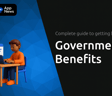Creating a workspace that truly supports productivity and wellbeing involves more than just buying the latest gadgets. By intentionally designing each element—organization, layout, ergonomics, technology, and environment—you can cultivate an atmosphere of focused energy and creativity.
Workspace Organization and Decluttering
A cluttered environment can sap motivation and slow mental processes. Studies confirm that a messy desk correlates with longer task completion times and higher stress levels. Embrace the motto tidy desk, tidy mind to maintain clarity.
Start by evaluating which items you actually need at your fingertips, then designate specific storage for all other materials. Schedule brief decluttering sessions at the end of each day to stay on track.
- Implementing clean desk policies
- Removing unnecessary papers and files
- Creating designated spaces for essential items
- Regular brief decluttering sessions
By keeping only the tools and documents you use daily within reach, you reduce visual noise and strengthen your ability to focus on high-value tasks.
Physical Workspace Layout
Open plans can boost collaboration but may hinder concentration, while private offices support deep work. Research shows that balanced open and private spaces deliver the best of both worlds.
Designate clear zones: an open area for team brainstorming, and enclosed booths or quiet corners for focused efforts. Ensure that workstations receive ample natural light, as exposure to daylight is linked to better mood and higher productivity.
In smaller environments, create multi-purpose rooms. A conference space can double as a quiet study area when not booked for meetings, maximizing every square foot.
Ergonomics and Employee Wellbeing
Poor ergonomics can lead to fatigue, discomfort, and long-term health issues. According to OSHA, ergonomic workstations can reduce musculoskeletal disorders by up to 60% when properly configured.
- Properly positioned monitors and keyboards to reduce strain
- Quality ergonomic chairs and height-adjustable desks
- Encouraging standing or walking breaks to combat sedentary behavior
As remote work grows, many employees struggle to find ideal setups at home. Consider these figures:
Providing or subsidizing ergonomic furniture for remote staff can significantly uplift comfort and efficiency, aligning home setups with office standards.
Technology Integration
Digital clutter is as detrimental as physical mess. Adopt a Digital Asset Management system to centralize digital content with Digital Asset Management and ensure everyone can quickly locate required files.
Leverage cloud-based platforms to minimize local storage and support seamless collaboration. Wireless charging stations help reduce cable tangles, while multifunction printers combine scanning, copying, and printing into one sleek device.
For larger facilities, deploy Integrated Workplace Management Systems to monitor room bookings, energy usage, and temperature settings. These insights help you anticipate needs and make real-time adjustments.
Data-Driven Optimization
Measuring how your space is used unlocks powerful refinements. Key metrics include occupancy levels, peak usage times, and overall utilization rate.
Desk booking solutions with analytics dashboards reveal which areas are under- or over-utilized, guiding decisions to downsize, reconfigure layouts, or reallocate resources to high-demand zones. Research finds that well-designed office layouts can increase productivity by over 15% when informed by data.
Flexibility and Adaptability
Work demands and team sizes fluctuate. Incorporate modular desks, adjustable chairs, mobile storage units and moveable partitions to pivot effortlessly between individual and group work needs. A flexible infrastructure helps you respond rapidly to evolving projects or staffing changes without costly renovations.
Environmental Factors
Subtle elements shape comfort and focus. Position desks to capture natural light, reduce glare with adjustable blinds, and maintain proper air circulation.
Introduce biophilic touches—potted plants, green walls, or natural materials—to enhance air quality and foster a calming aesthetic. Acoustic panels or dedicated quiet zones help minimize distractions in open areas, ensuring everyone can find a peaceful spot when needed.
Practical Implementation Tips
- Conduct a space audit to map current usage and pain points
- Create specific zones for focus, collaboration, and relaxation
- Apply color psychology: blues and greens boost calm, yellows spark creativity
- Incorporate biophilic elements like plants and natural materials
- Ensure sufficient, labeled storage and clear organization systems
- Encourage movement: standing meetings, walking breaks, and stretch areas
- Solicit regular feedback from users to iterate on designs
Optimizing your workspace is an ongoing journey. By combining thoughtful organization, ergonomic design, cutting-edge technology, and data insights, you can foster a vibrant environment where individuals and teams thrive. Start with small, intentional changes and watch as greater efficiency, wellbeing, and creativity naturally follow.
References
- https://www.bynder.com/en/blog/how-to-optimize-workspace-to-boost-productivity/
- https://www.deskbird.com/blog/office-space-optimization
- https://www.vizitorapp.com/blog/workspace-optimization-for-creating-an-efficient-office-environment/
- https://tangoanalytics.com/blog/workspace-optimization/
- https://woxday.com/blog/maximizing-office-space-utilization-10-tips-to-optimize-your-workspace
- https://www.loctekmotion.com/blogs/Ergonomic%20Design/Statistics%20That%20Need%20To%20Be%20Known%20About%20Home%20Office%20Ergonomics
- https://www.paper.club/en/write-seo-article-optimize-google/
- https://luxafor.com/optimizing-workspace-for-productivity-7-tips-tricks/