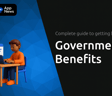Embarking on a live streaming journey can feel both exhilarating and daunting. Whether you’re sharing gaming adventures, hosting educational webinars, or showcasing creative talents, a solid setup is key to creating engaging broadcasts that resonate with audiences.
From foundational hardware choices to lighting tricks and internet strategies, this comprehensive guide will help you build a reliable, inspiring live streaming rig that grows with your ambitions.
Core Components for Outstanding Streams
Every successful live stream is built upon four pillars. Invest wisely and you’ll notice an immediate boost in production quality and viewer satisfaction.
- Computer/Processing Device
- Camera
- Microphone
- Internet Connection
Let’s explore each element in detail, from budget-friendly choices to professional-grade gear.
Computing Power: The Heart of Your Setup
Your PC or laptop is the foundation of any streaming setup, handling video encoding, scene switching, and resource-heavy applications.
Beginner streamers can start with a reliable laptop such as the ASUS TUF Gaming series (~$999). As demands increase, consider upgrading to a mid-range powerhouse like the ASUS ROG Strix Scar II (~$1,999) or a MacBook Pro 13" (~$1,299) with a USB-C hub adapter (~$39) for expanded connectivity.
Camera Selection: Capture Every Detail
A clear, crisp image helps viewers connect with you instantly. Cameras range widely in price and performance:
Choose a model that fits your space and lighting conditions. A compact, lightweight camera with HD capability and autofocus often delivers the best balance of quality and ease.
Microphones: Elevating Your Voice
Great audio can make or break a stream. USB microphones like the Rode NT-USB ($169) and Samson Q2U deliver remarkable clarity for beginners without extra equipment. When you’re ready for richer sound, an XLR mic such as the Shure SM7B ($399) paired with an audio interface provides professional-grade warmth.
Securing a Stable Internet Connection
Even the best video and audio gear won’t help if your stream keeps buffering. Aim for a wired Ethernet connection with at least 5 Mbps upload speed.
For remote or outdoor events, invest in a reliable mobile hotspot and portable power bank to stay online under any conditions.
Additional Gear and Accessories
Beyond the essentials, these add-ons refine your broadcast and streamline workflow:
- Audio Interface or Mixer: Manage multiple mics and adjust sound levels on the fly.
- Lighting Setup: Portable LED panels or ring lights to ensure well-lit scenes.
- Headphones/Headsets: Monitor audio and prevent feedback loops.
- Tripods and Mounts: Keep your camera steady and adjustable.
- USB Hubs: Essential for Mac users juggling multiple peripherals.
Setting Up Your Stream for Success
Once you have the right hardware, focus on software and environment to polish your production.
Choose intuitive streaming software that offers scene transitions, overlays, and real-time chat integration. Position your camera at eye level and arrange lighting to eliminate shadows. Test audio levels and conduct trial runs to iron out technical glitches before going live.
Specialized Streaming Scenarios
Outdoor Live Streaming: Embrace on-the-go broadcasting with a compact camera, mobile hotspot, and portable battery. Plan for environmental challenges like wind noise and lighting shifts.
Gaming Streams: Incorporate a capture card to relay gameplay footage seamlessly. Upgrade your PC CPU/GPU to handle resource-demanding titles while streaming at high resolution.
Budget Planning and Upgrade Path
Start small, then expand:
- Phase 1: Smartphone or basic webcam + built-in mic.
- Phase 2: Entry-level USB camera + Rode NT-USB mic + LED ring light.
- Phase 3: Mid-range camera, XLR microphone + audio interface, enhanced lighting rig.
- Phase 4: Professional-grade 4K PTZ camera, studio mixer, backup internet solution.
This step-by-step approach lets you spread costs and see real improvements before investing further.
Inspiring Your Audience and Yourself
Live streaming is more than technology—it’s a chance to build community and share your passions. By investing in quality gear and thoughtful setup, you’ll create an environment where your personality shines through and viewers feel connected.
Remember that authenticity often trumps perfection. A heartfelt greeting, genuine engagement with comments, and consistent scheduling can foster loyalty as effectively as top-tier equipment.
Now that you’re equipped with the knowledge and inspiration to launch your ideal streaming setup, it’s time to hit “Go Live” with confidence. Your audience is waiting—let your unique voice be heard across the digital stage.
References
- https://www.gamesradar.com/streaming-for-gamers/
- https://castos.com/live-streaming-setup/
- https://restream.io/blog/streaming-setup-what-do-you-need-to-stream-live-video/
- https://www.bestbuy.com/discover-learn/6-must-have-streaming-tools/pcmcat1646755399219
- https://riverside.fm/blog/live-stream-equipment
- https://www.dacast.com/blog/live-streaming-equipment/
- https://slashdot.org/story/19/08/02/2129207/ask-slashdot-budget-friendly-webcam-without-a-cloud-service
- https://www.twitch.tv/creatorcamp/paths/going-live/hardware-recommendations/