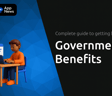Sound is the invisible thread that weaves emotion, atmosphere, and narrative power into your video projects. Mastering sound design transforms a series of images into an immersive cinematic experience that resonates with viewers long after the credits roll.
Whether you are a budding filmmaker or a seasoned editor, understanding the fundamentals of sound design enables you to control the viewer’s emotional journey, reinforce storytelling, and add professional polish to every scene.
What Is Sound Design?
At its core, sound design is the intentional creation, selection, and arrangement of audio elements to complement and enhance visual media. From subtle ambient noises to explosive impact effects, sound design shapes the atmosphere and guides emotional responses.
The right sounds can establish setting, emphasize dramatic beats, and maintain viewer immersion. Without careful audio craftsmanship, even the most stunning visuals can feel flat or unengaging.
Core Components of Sound Design
Effective sound design relies on a balanced integration of several elements. Each component plays a unique role in constructing a believable and dynamic audio landscape:
- Ambiance and Atmosphere: Background sounds that set context, such as city streets, forest breezes, or spaceship hums.
- Dialogue: Clear, intelligible speech that drives narrative and character interaction.
- Foley and Sound Effects: Custom-recorded actions (footsteps, cloth rustling) and spot effects (doors slamming, explosions).
- Music: Melodic and rhythmic elements that underscore mood, pace, and thematic arcs.
- Mixing: The art of blending all audio sources into a cohesive whole, adjusting levels, EQ, and spatial placement.
Essential Tools and Gear
Investing in quality hardware and software is crucial for capturing pristine sound and executing professional mixes. Here is a snapshot of commonly used microphones and their ideal applications:
On the software side, powerful digital audio workstations such as Pro Tools, Adobe Premiere Pro, and Audacity offer comprehensive editing, mixing, and effects capabilities.
Recording Techniques for Clean Audio
Capturing the cleanest possible sound at the source reduces editing time and preserves clarity. Key strategies include:
- Choosing the right microphone for the scene and sound type.
- Using wind screens and shock mounts to minimize environmental noise.
- Monitoring levels closely to avoid clipping and distortion.
- Recording room tone for seamless background consistency.
By prioritizing source quality, you lay a strong foundation for later layering and mixing.
Layering and Mixing Strategies
Layering involves combining ambiance, Foley, music, and effects to build depth. Follow these best practices:
- Begin with a base of ambient sounds that establish the scene’s spatial environment.
- Add Foley elements to match on-screen actions for tactile realism.
- Integrate impact effects—explosions, object hits—timed precisely to visuals.
- Weave in music tracks, ensuring they complement rather than overpower dialogue and effects.
Adjust volume, panning, and EQ to create subtle ambient textures that immerse without distracting the audience.
Post-Production Workflows
After recording and initial layering, the polishing stage refines the mix and adds creative touches:
Use equalization and compression to balance frequencies and control dynamics. Reverb and delay can place sounds in virtual spaces, from intimate rooms to vast canyons. Automation allows you to shape volume changes over time, emphasizing key moments and maintaining a dynamic audio balance.
Creative plugins—pitch shifters, time-stretching tools, distortion units—offer limitless possibilities for transforming sounds into unique effects and transitions.
Practical Tips for Better Sound
Elevate your audio game with these actionable recommendations:
- Record wild tracks of everyday objects to build a personal Foley library.
- Reference professional films to study mixing choices and sound layering.
- Maintain a noise log to track and address persistent audio issues.
- Use frequency analyzers to identify and reduce problematic resonances.
- Experiment with non-traditional sound sources (e.g., household items) for creative effects.
- Collaborate with musicians or composers to craft original scores that align with your project’s tone.
Developing Your Craft Through Practice
Sound design is as much an art as it is a science. Continuous practice, experimentation, and feedback are essential to honing your skills. Tackle small projects—short films, podcasts, or game mods—to test new techniques and gear without the pressure of large-scale productions.
Keep a detailed diary of settings, microphone placements, and processing chains. This habit will accelerate your learning curve and help you refine workflows more efficiently.
Embrace experimentation and iteration as core principles. Over time, you will cultivate a unique sound design style that reflects your creative vision and technical mastery.
Conclusion
Mastering sound design transforms your video projects from visually appealing to emotionally compelling. By understanding core components, investing in quality gear, refining recording methods, and applying advanced mixing techniques, you can craft audio experiences that captivate and inspire.
Remember, the journey to professional-grade sound is iterative. With each project, challenge yourself to explore new tools, push creative boundaries, and listen critically. Your audience will hear the difference—and remain enthralled by the worlds you create.
References
- https://www.youtube.com/watch?v=Wcxw3BPSt3A
- https://www.youtube.com/watch?v=c0YINYT4Ozw
- https://www.youtube.com/watch?v=KECzwyUursc
- https://blog.native-instruments.com/sound-design/
- https://web.tapereal.com/blog/sound-design-for-video-projects-5-tips/
- https://www.youtube.com/watch?v=x7DITSVQChM
- https://diyvideoeditor.com/what-is-sound-design-a-guide-to-the-basics/